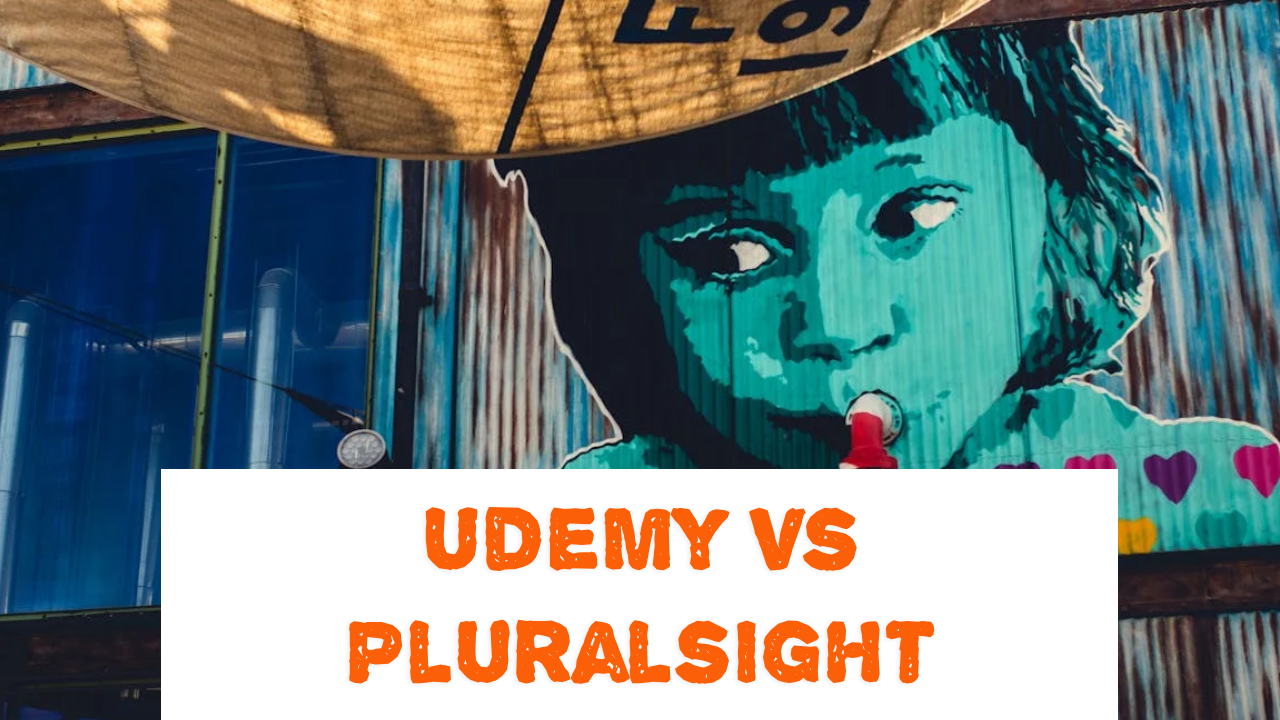Are you confused about Udemy vs Pluralsight? Are you looking for a trustworthy and honest review of both platforms so that you can choose the best one?
You’ve come to the right place. In this detailed comparison article, I will provide a comprehensive overview of their standout features, drawbacks, pricing, and more.
Sit tight and read along.
Table of Contents
ToggleUdemy Vs Pluralsight: Side-By-Side Comparison
Before we get into the details, here is a quick side-by-side comparison of Udemy and Pluralsight and their features and pricing.
| Features | Udemy | Pluralsight |
| Course Selection | Vast catalog covering diverse topics of 210000 courses | Curated library of 7000 courses focusing on technical skills |
| Quality of Content | Varies; quality depends on the instructor | Consistent quality with expert-led instruction |
| Learning Paths | Not Available | Curated learning paths for specific skill sets |
| Community Interaction | Active community with forums and discussions | Limited community engagement |
| Certifications | Certificate of completion for courses | Industry-recognized certifications available |
| Pricing | Subscription-based starts at $21/month | Subscription-based, starting at $29/month |
| Free Trial | 7 days FREE | 10 days FREE |
Udemy Vs Pluralsight: Pros and Cons
Now, let’s get into the details of each learning platform by discussing its strengths and weaknesses.
Udemy Pros:
- Vast Course Selection: Udemy offers over 210,000 courses in various subjects and categories, ensuring there’s something for everyone.
- Affordable Pricing: Courses on Udemy often go on sale, with prices ranging from as low as $10 to $200, making learning accessible to all.
- It has interactive features for teachers to make the courses more engaging for their students, like quizzes, Q&As, and so on.
Udemy Cons:
- Quality Differences: Due to its open platform nature, Udemy’s course quality varies widely, ranging from stellar to subpar.
- Lack of Formal Certifications: While you receive a certificate of completion for Udemy courses, they may hold a different weight than industry-recognized certifications. However, quite a few courses offer formal certifications.
Pluralsight Pros:
- Focused Learning Paths: Pluralsight makes curated learning paths tailored to specific skill sets and career goals, providing a structured approach to skill development.
- Quality Content: Courses on Pluralsight undergo a rigorous vetting process, ensuring high-quality instruction from industry experts.
- Certifications: Pluralsight offers skill assessments and certifications recognized by employers, enhancing credibility in the job market.
- Course: Pluralsight has one of the best courses on computer science, data science, and coding. Most students who have taken these courses collaborate with Fortune 500 companies.
Pluralsight Cons:
- Subscription Model: While convenient for frequent learners, Pluralsight’s subscription plans may be slightly pricier.
- A limited number of courses compared to Udemy.
- Niche Audience: Pluralsight’s focus on technical skills may limit its appeal to learners seeking broader knowledge outside the tech realm.
Udemy Vs Pluralsight: Detailed Comparison of Features
Now that we know the strengths and weaknesses of Udemy and Pluralsight let’s get into the details.
Course Catalog and Quality
Udemy has an expansive library of 210000+ courses in its area. With a wide selection of course types, subjects, and subcategories, Udemy caters to a wide range of interests and skill levels.
However, the quality of courses udemy has to offer can vary significantly, as anyone can be a teacher on Udemy.
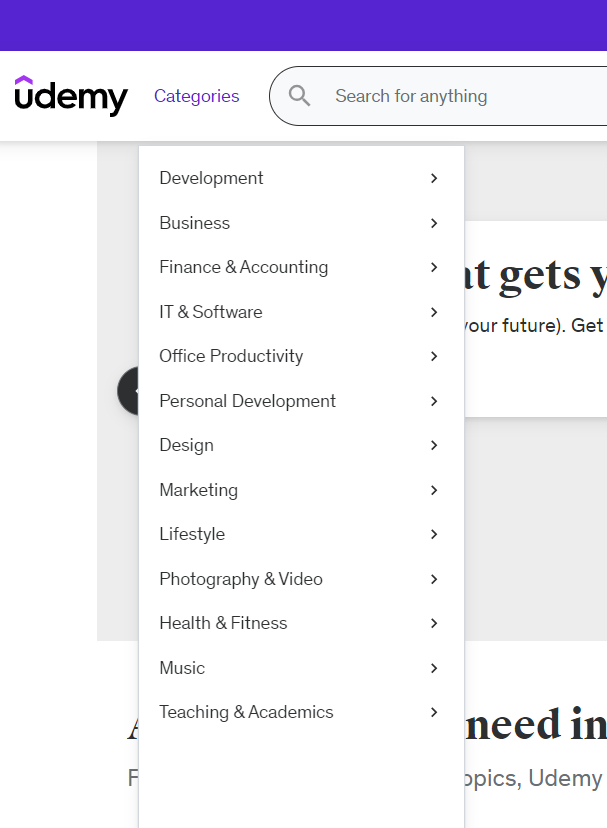
As a student, you can also refer to community ratings and reviews to understand the quality of courses before making a purchase decision.
However, Pluralsight’s course library is much more limited. It has around 7000+ carefully curated core courses that have been carefully made and checked for quality, focusing on professional and technical skills relevant to today’s workforce.
Courses on Pluralsight undergo a thorough review process to ensure consistent quality across the platform.
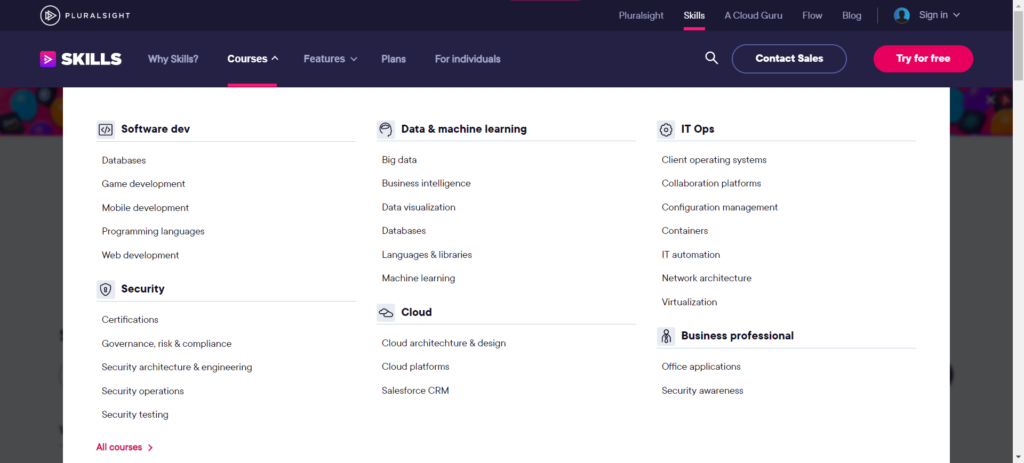
In this category, Udemy wins because it offers many options for almost all topics you may want to learn.
Hands-On Experience
If you compare Udemy vs. Pluralsight based on hands-on experience on the platform, you will find that the teaching styles, practical learning approaches, content structure, and experience of the two platforms are different.
Udemy
Udemy is a platform with courses on almost any subject imaginable. It is accessible to learners of all levels and created by instructors from different backgrounds.
However, the courses do not provide as much hands-on experience as Pluralsight.
Pluralsight
Pluralsight, on the other hand, focuses on topics like software development, IT operations, cybersecurity, and creative tools like CAD.
The platform excels in sandboxes and stimulated programming boxes and labs.
Overall, if you are looking for a platform with hands-on learning experience, then Pluralsight is the platform for you.
Skill Paths
When it comes to Skill Paths, Udemy doesn’t explicitly offer “skill paths” in the same structured way Pluralsight does. Instead, you can create your own custom learning path by purchasing multiple courses focusing on specific skills.
For example, if you want to become a full-stack developer, you can buy classes on HTML, CSS, JavaScript, React, and back-end technologies and assemble them into a cohesive learning plan.
But because of the sheer number of courses on Udemy, you can create infinite Skill paths depending on the courses and skills you want to develop.
In comparison, Pluralsight offers highly structured Skill Paths designed to help learners progress in specific domains, such as Web Development, Data Science, Cloud Computing, and DevOps.
These paths are curated to include several related courses in a particular order, effectively guiding you from beginner to advanced levels.
Pluralsight also uses tools like Skill IQ to assess your progress and recommends the best place to start within a Skill Path.
This also allows for personalized progress tracking and growth. However, the number of courses on Pluralsight is much less than on Udemy, and the number of Skill Paths is naturally fewer.
Overall, in this category, Pluralsight wins because it offers you the option of learning from curated Skill Paths that you can start at any time and build your Skill.
Interactions and Community
Udemy has a vibrant community of 60k+ members who interact through discussion forums. You can ask questions, share insights, and collaborate on projects.
You can have direct access to instructors, allowing for personalized feedback and guidance.
While Pluralsight offers community features like discussion forums, its platform is more geared towards individual learning and skill development.
As learners, depending on which online platform you are on, you can also have one-on-one interaction with your teacher for guidance and mentorship, enhancing your learning experience.
Both platforms have assignments and projects, but because of the better one-on-one guidance provided by Pluralsight, it wins in this category.
Udemy vs Pluralsight Certificates
Upon finishing a course on Udemy, you will receive a certificate of completion. While not formally accredited, it is still proof of having acquired skills and knowledge.
Some courses on Udemy also have accredited certifications from recognized institutions and organizations.
On the other hand, Pluralsight offers skill assessments and certifications that tech industry employers widely recognize. If needed, these certifications can also be part of your professional CV.
As you can guess, Pluralsight wins in this category.
Customer Care & Support
When choosing an E-learning platform, customer support is an important part of the user experience.
Udemy offers a comprehensive help page with FAQs covering a wide range of topics. You can search for answers to questions about enrolling in courses, payment issues, technical troubleshooting, and more.
Although Udemy’s help page is extensive, it lacks direct customer support. You do not have the option to contact customer support via phone or live chat. Instead, they rely on email support, which may take some time.
Pluralsight offers a detailed Help Center with articles on common issues, usage tips, and technical guides. This is quite similar to Udemy’s help page, providing a good base for self-service.
But Pluralsight stands out in its direct customer support options, like email and live chat, which provide a more responsive and personalized support experience.
In terms of customer support, Pluralsight wins.
Pluralsight vs Udemy: FREE Resources
Both Udemy and Pluralsight are popular online learning platforms that offer free courses. Udemy offers almost 600 free courses across different categories.
These free courses are usually beginner-level, and you can access them in the search bar and filter by price to select “Free” courses.
Pluralsight does not explicitly offer free courses but hosts free resources on the platform. It also has a free trial period of 10 days, during which users have unlimited access to all content on the platform.
Pluralsight occasionally also hosts exclusive deals and offers where all their courses are available without cost for a limited period, giving you the chance to learn any skills without any cost.
Also, Pluralsight offers Skill IQ and Role IQ assessments for free which can help you keep track of your progress on the platform.
Thus, when it comes to exclusively free courses, Udemy has a larger collection, while Pluralsight has other study materials and resources that can be accessed for FREE.
Udemy Vs Pluralsight: Subscriptions and Plans
Udemy
Udemy has the following pricing plans and subscriptions:
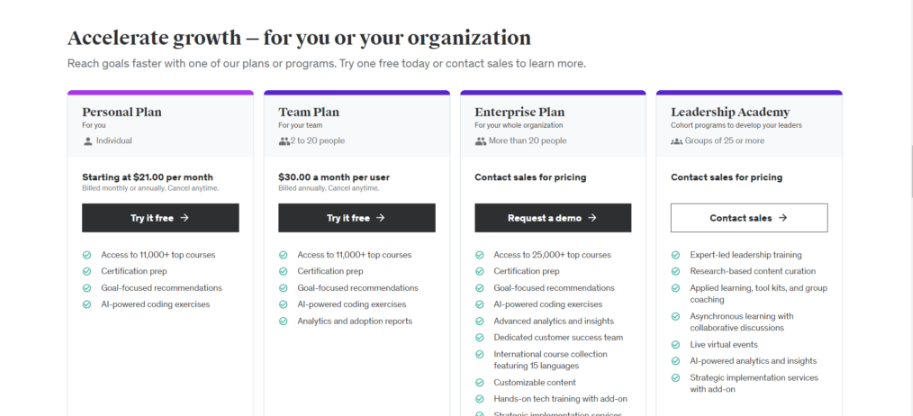
- Personal Plan: This Plan is priced at $21/month for access to most of the features on Udemy.
- Team Plan: This Plan is priced at $30/month for unlimited access to all features for 2-50 people.
- Enterprise Plan: Available for Custom Pricing
That being said, for top-rated courses with accreditations, you may have to pay for the courses individually, which can range from $20-200.
All subscription plans from Udemy come with a 7-day free trial period during which you can try out the platform for free.
Pluralsight
Pluralsight has two subscription plans for its users:
- Standard Plan: This Plan is priced at $29/month for access to 5000+ courses.
- Premium Plan: This Plan is priced at $45/month for full access to all premium courses and features on the platform.
Additionally, Pluralsight has a 10-day free trial period, and exclusively for the next two days, it is having its 20th-anniversary sale, during which you can get a 33% discount on the plans if billed annually.

Final Thoughts On Udemy Vs Pluralsight
Udemy and Pluralsight both offer valuable resources for online learning, each with strengths and weaknesses. The best choice depends on your learning objectives, preferences, and budget.
According to Skillscoupon, you can choose Udemy if you want diverse courses spanning various topics and interests and are looking for affordable options.
But if you are focused on professional and technical skill development in IT, software development, and cybersecurity and want industry-recognized certifications to enhance your career prospects, go for Pluralsight.
You can try both tools in their free trial period and decide for yourself.
If you want a platform to learn more creative skills, Skillshare can be the right choice, especially if this name is new to you.
Then you should check my Udemy vs Skillshare article, where I provide an in-depth comparison of both platforms.
You can also explore more on udemy or Skillshare competitors, which can provide you with more features and affordable pricing.
Frequently Asked Questions
Is Pluralsight Better Than Udemy?
Both Udemy and Pluralsight offer a wide range of courses. However, Pluralsight’s focus on technical skills development and industPluralsight’s certifications may make it a preferred choice for aspiring programmers and IT professionals. At the same time, Udemy has courses on various topics.
Which Platform Is Better Than Udemy?
If you are looking for alternatives to Udemy, you can look for Pluralsight, Skillshare, Coursera, or LinkedIn Learning.
What Are The Alternatives For Pluralsight?
The top alternatives to Pluralsight are Udemy, which offers a 7-day free trial, Skillshare, Coursera, Khan Academy, LinkedIn Learning, etc.
Udemy vs Pluralsight: Which Is Better For Beginners?
Both Udemy and Pluralsight have courses for learners of all skill levels, including beginners. However, the user experience and approach to learning differ slightly between the two platforms. Udemy has a less cluttered and easier UI, and Pluralsight offers learning paths that make it easier to navigate between courses. You can try these tools for free and see which suits you best.